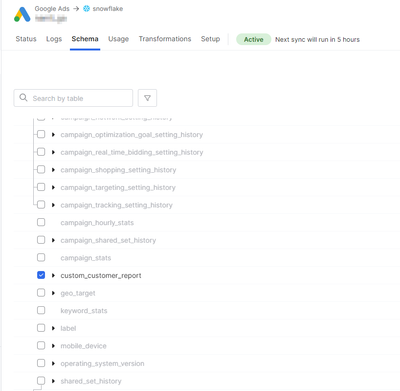- Fivetran Community
- Discussions
- Using Fivetran
- Re: Google Ads connector - Exclude default tables,...
- Subscribe to RSS Feed
- Mark Topic as New
- Mark Topic as Read
- Float this Topic for Current User
- Bookmark
- Subscribe
- Mute
- Printer Friendly Page
- Mark as New
- Bookmark
- Subscribe
- Mute
- Subscribe to RSS Feed
- Permalink
- Report Inappropriate Content
03-05-2024 01:49 PM
Hello, dear Fivetran Community.
I have two questions related to the Google Ads connector:
1) Is it possible to include only custom reports in my Google Ads connector from the very beginning? Without all those 76 default tables... I've found a workaround - when it starts to sync, I can go to the 'schema' and uncheck all those tables, but it doesn't really suit my use case.
2) Is there a way not to include the CUSTOMER_ID field in the custom report? I would prefer not to have it in the destination table from the very beginning.
Thank you in advance🙏
Any help will be highly appreciated.
Solved! Go to Solution.
- Mark as New
- Bookmark
- Subscribe
- Mute
- Subscribe to RSS Feed
- Permalink
- Report Inappropriate Content
03-18-2024 03:32 AM
Hi @SVijay . Hope you are doing well.
Here is the workaround that I ended up with for my use case.
- I retrieve required fields (only those that I need) from Google Ads using Google Ads Scripts
- Put them into a CSV and send it to S3 (using the same Google Ads Script)
- Collect the CSV files from S3 using Fivetran and push further into the DWH
Not the most elegant solution since I had to spend considerable amount of time learning Google Ads Scripts but it works and overal architecture got simplified considerably.
Million thanks again for your help and insights ... I will use them for API automation a bit later.
- Mark as New
- Bookmark
- Subscribe
- Mute
- Subscribe to RSS Feed
- Permalink
- Report Inappropriate Content
03-18-2024 03:32 AM
Hi @SVijay . Hope you are doing well.
Here is the workaround that I ended up with for my use case.
- I retrieve required fields (only those that I need) from Google Ads using Google Ads Scripts
- Put them into a CSV and send it to S3 (using the same Google Ads Script)
- Collect the CSV files from S3 using Fivetran and push further into the DWH
Not the most elegant solution since I had to spend considerable amount of time learning Google Ads Scripts but it works and overal architecture got simplified considerably.
Million thanks again for your help and insights ... I will use them for API automation a bit later.
- Mark as New
- Bookmark
- Subscribe
- Mute
- Subscribe to RSS Feed
- Permalink
- Report Inappropriate Content
03-18-2024 08:05 AM
Thank you @dmitryungurean for closing the loop and sharing the solution with Community! Have a super week.
Cheers,
Toby
- Mark as New
- Bookmark
- Subscribe
- Mute
- Subscribe to RSS Feed
- Permalink
- Report Inappropriate Content
03-18-2024 03:36 AM
Dear @dmitryungurean,
We really appreciate your follow-up. Thank you for letting us know and we're glad to see the use-case worked out for you after all 🙂
Thanks