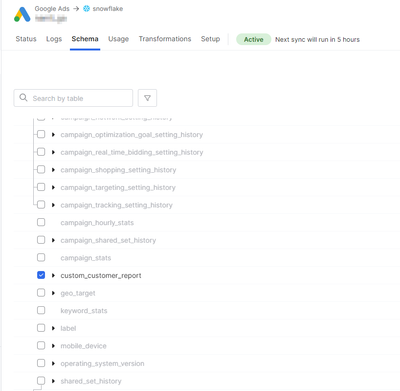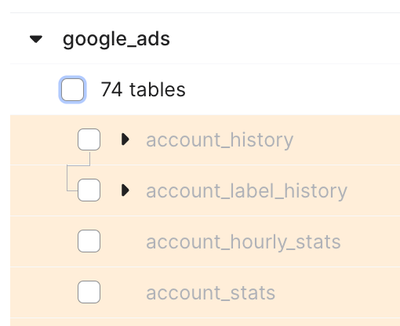- Fivetran Community
- Discussions
- Using Fivetran
- Google Ads connector - Exclude default tables, exc...
- Subscribe to RSS Feed
- Mark Topic as New
- Mark Topic as Read
- Float this Topic for Current User
- Bookmark
- Subscribe
- Mute
- Printer Friendly Page
- Mark as New
- Bookmark
- Subscribe
- Mute
- Subscribe to RSS Feed
- Permalink
- Report Inappropriate Content
03-05-2024 01:49 PM
Hello, dear Fivetran Community.
I have two questions related to the Google Ads connector:
1) Is it possible to include only custom reports in my Google Ads connector from the very beginning? Without all those 76 default tables... I've found a workaround - when it starts to sync, I can go to the 'schema' and uncheck all those tables, but it doesn't really suit my use case.
2) Is there a way not to include the CUSTOMER_ID field in the custom report? I would prefer not to have it in the destination table from the very beginning.
Thank you in advance🙏
Any help will be highly appreciated.
Solved! Go to Solution.
- Mark as New
- Bookmark
- Subscribe
- Mute
- Subscribe to RSS Feed
- Permalink
- Report Inappropriate Content
03-18-2024 03:32 AM
Hi @SVijay . Hope you are doing well.
Here is the workaround that I ended up with for my use case.
- I retrieve required fields (only those that I need) from Google Ads using Google Ads Scripts
- Put them into a CSV and send it to S3 (using the same Google Ads Script)
- Collect the CSV files from S3 using Fivetran and push further into the DWH
Not the most elegant solution since I had to spend considerable amount of time learning Google Ads Scripts but it works and overal architecture got simplified considerably.
Million thanks again for your help and insights ... I will use them for API automation a bit later.
- Mark as New
- Bookmark
- Subscribe
- Mute
- Subscribe to RSS Feed
- Permalink
- Report Inappropriate Content
03-06-2024 03:54 AM - edited 03-06-2024 04:01 AM
Hey @dmitryungurean,
Thanks for reaching out.
1. All the pre-built reports (be it 74, 75, or 76 in number) can be de-selected with a single click by clicking on the checkbox next to the total number of reports.
In this way, once you have instantly de-selected all the pre-built reports, you can add in your custom reports.
Is there a specific reason this method doesn't suit your use-case? We'd love to hear more.
2. CUSTOMER_ID is a primary key for the custom reports and is a required field. This is because Fivetran provides you the capability of setting up multiple Google Ads connectors. One way for you to easily distinguish between similar Google Ads data is via CUSTOMER_ID as everything else w.r.t the other fields can remain same.
Thank you
- Mark as New
- Bookmark
- Subscribe
- Mute
- Subscribe to RSS Feed
- Permalink
- Report Inappropriate Content
03-06-2024 04:41 AM
Hi @SVijay. Thanks for quick reply.
A little bit of context: I have a very specific use case where I need to push Google Ads data to a third party, and all identifiable information (such as CUSTOMER_ID) must be removed before it's inserted into the destination. That's why I want to remove all those extra tables and the CUSTOMER_ID from the custom report.
Now back to the questions:
1) Yeah, you are absolutely right, it's possible to play with those checkboxes in the 'schema' to get rid of those tables, and I now use this method, but (1) I don't want any identifiable information to get into the destination ... not even for 1 second, and (2) I thought maybe there is a more elegant solution, via APIs perhaps. Because I saw there was that change_schema_config event, and it gave me hope.
2) CUSTOMER_ID wasn't part of the report configuration, and I would like to get rid of it ... I understand that it is a crucial part of the architecture.
By the way, are there some kinds of transformations that I can apply to the schema/tables to eventually get rid of everything that I do not need before inserting it into the destination?
Thanks a lot again.
- Mark as New
- Bookmark
- Subscribe
- Mute
- Subscribe to RSS Feed
- Permalink
- Report Inappropriate Content
03-06-2024 07:18 AM - edited 03-06-2024 07:18 AM
Thanks a lot for the context @dmitryungurean, that was helpful.
1. You can surely use Fivetran's REST APIs to modify the connector's schemas, tables and columns to select what you want to sync. Attaching a few helpful resources below:
- How to setup a schema before the initial sync
- Select Tables / Columns for new connectors
- Modify a Connector Schema Config
- Modify a Connector Table Config
- Modify a Connector Column Config
Fivetran also supports Column Hashing where we can anonymise PII data before the data even reaches the destination. Details here.
Regarding the second question, I'm checking with our product team on if there's anything additional we can look into.
- Mark as New
- Bookmark
- Subscribe
- Mute
- Subscribe to RSS Feed
- Permalink
- Report Inappropriate Content
03-06-2024 12:20 PM
@SVijay quick feedback on hashing - CUSTOMER_ID is a primary key and hashing doesn't work for primary key fields😭
Would be great to include only explicitly requested fields in the custom reports.