- Fivetran Community
- Discussions
- Working with Data
- Turn your data into analytics-ready tables in 3 ea...
- Subscribe to RSS Feed
- Mark Topic as New
- Mark Topic as Read
- Float this Topic for Current User
- Bookmark
- Subscribe
- Mute
- Printer Friendly Page
Turn your data into analytics-ready tables in 3 easy steps with new Quickstart data models
- Mark as New
- Bookmark
- Subscribe
- Mute
- Subscribe to RSS Feed
- Permalink
- Report Inappropriate Content
02-15-2023
06:17 AM
- last edited on
02-15-2023
07:18 AM
by
![]() ciara-rafferty
ciara-rafferty
We recently released new Quickstart data models that help you turn your Fivetran connector data into analytics-ready tables in 3 easy steps, outlined below. Want to read more about this new release? Check out our blog post here.
Quickstart data models are currently available for the following sources (with new ones added on a rolling basis):
- Salesforce
- Zendesk
- Jira
- Fivetran Log
- Stripe
- Hubspot
- Intercom
- NetSuite
- Github
- Shopify
- Facebook Ads
- Google Ads
- Microsoft Ads
- Quickbooks
To use these models, simply follow these steps (no coding, dbt project, or 3rd party tools required):
Step one: Add a connector
We have Quickstart data models for many of your most used connectors — with more rolling out every quarter. Feel free to skip this step if you already have a connector setup with data you want to transform.
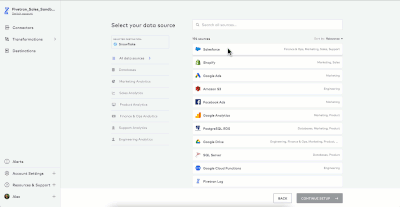
Step two: Add a Quickstart transformation
Navigate to the Transformation tab and either click “Quickstart transformation” if you’re starting from scratch or “Add transformation” > “Quickstart transformation” if you have existing dbt transformations (which you can continue to use in parallel).
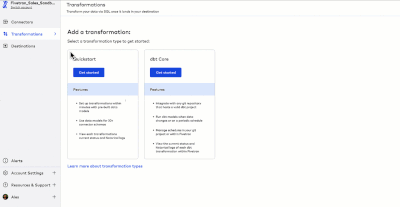
Step three: Configure your Quickstart transformation
You only need to make three choices: The data source, the connector with the data you want to transform and the orchestration schedule. For the last piece, we recommend “fully integrated” so you can take advantage of complete automation.
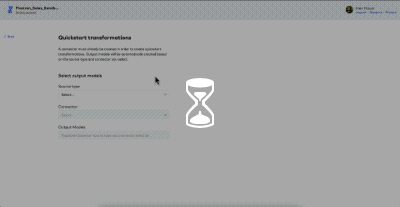
If you find you need custom logic, you can still manage and orchestrate your custom dbt packages in Fivetran using our dbt Core integration. Quickstart data models and custom data models can coincide in your Fivetran account.
New to dbt or want to learn some new tips & tricks? Check out our User Group for dbt - also in the Community
Step four: Turn your analytics-ready tables into insights
Now you have the analytics-ready data in your destination. Turn that data into visualizations, reports, business intelligence or ad-hoc analysis.
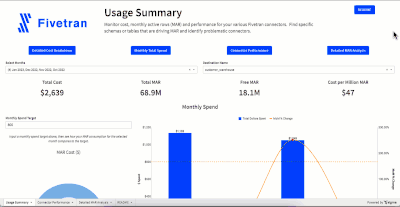
You can read more about Sigma Computing's template for Fivetran Monitoring here.
You have completed all of the steps you need to turn your data into actionable insights for all of your stakeholders. You’ve done so efficiently and imparted automation into the process. This means you have more time for deeper analysis, which further amplifies the impact of your data and drives your organization even further.
Fivetran's new Quickstart data model for Salesforce have been incredibly valuable for my small data team. We really value no or low code solutions, so being able to stand up really valuable data transformations without involving a data engineer is a huge win! This frees up our time to do deeper analysis and better service our clients.- MARK SUSSMAN, DIRECTOR OF DATA & ANALYTICS, STRATEGUS
But, what if something goes wrong? What if there’s an error in the process?
Bonus step: Monitor your pipelines
As Fivetran now manages your end-to-end data movement, we can visualize the entire flow and help you quickly identify when and where issues occur. You can even receive an alert or notification directly to your email.

You now have all the steps you need. It’s that simple! Start transforming your data and data practices today with Quickstart data models.
If you've tried a Quickstart data model, what do you think? What Quickstart data models should we create next? Let us know in the comments.
- Google Ads' 'Invalid clicks' KPI in Fivetran data model in Using Fivetran
- Klaviyo flows in Working with Data
- Information related to Google Ads reporting model under Ad reporting package in Using Fivetran
- Error with Facebook_ads_url_tags model in Using Fivetran
- More information about Ad reporting model in Using Fivetran